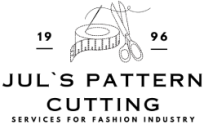Introduction to Pattern Cutting with Grafis
Pattern cutting is an essential skill in the world of fashion design. It involves creating templates or patterns that serve as the blueprint for garments. These patterns are then used to cut and sew fabric pieces together to create a finished garment. One popular software used for pattern cutting is Grafis. In this article, we will provide an introduction to pattern cutting with Grafis, exploring its basic features and functionalities.
Grafis is a powerful software that allows fashion designers to create and modify patterns digitally. It offers a range of tools and features that make the pattern cutting process more efficient and accurate. With Grafis, designers can create patterns for various types of garments, including dresses, tops, pants, and jackets.
One of the key features of Grafis is its ability to create patterns based on individual measurements. Designers can input specific measurements for each part of the body, such as bust, waist, and hip, and Grafis will generate a pattern that fits those measurements. This feature is particularly useful for creating custom-made garments or for designing for specific body types.
In addition to creating patterns from scratch, Grafis also allows designers to modify existing patterns. This can be done by adjusting the measurements, adding or removing darts, or changing the shape of certain pattern pieces. The software provides precise measurement tools and grid lines to ensure accuracy in pattern modifications.
Another useful feature of Grafis is its ability to create pattern pieces that can be easily nested for efficient fabric utilization. Designers can arrange pattern pieces on the virtual fabric to minimize waste and maximize the use of available fabric. This feature is especially important for designers who work with expensive or limited fabrics.
Grafis also offers a range of tools for creating and modifying seam allowances. Designers can specify the width of seam allowances for different parts of the garment and the software will automatically add them to the pattern pieces. This ensures that the final garment will have the correct seam allowances for sewing.
Furthermore, Grafis provides a 3D visualization feature that allows designers to see how the pattern will look when sewn into a garment. This feature helps designers to visualize the final product and make any necessary adjustments before cutting and sewing the fabric. It also allows designers to experiment with different design elements, such as collars or sleeves, to see how they will look on the finished garment.
In conclusion, Grafis is a powerful software that offers a range of tools and features for pattern cutting in fashion design. It allows designers to create and modify patterns based on individual measurements, efficiently nest pattern pieces for fabric utilization, and visualize the final garment in 3D. With its precise measurement tools and grid lines, Grafis ensures accuracy and efficiency in the pattern cutting process. Whether you are a professional fashion designer or a student learning the basics of pattern cutting, Grafis is a valuable tool that can enhance your design process and help you create beautiful garments.
Understanding the Tools and Functions in Grafis for Pattern Cutting
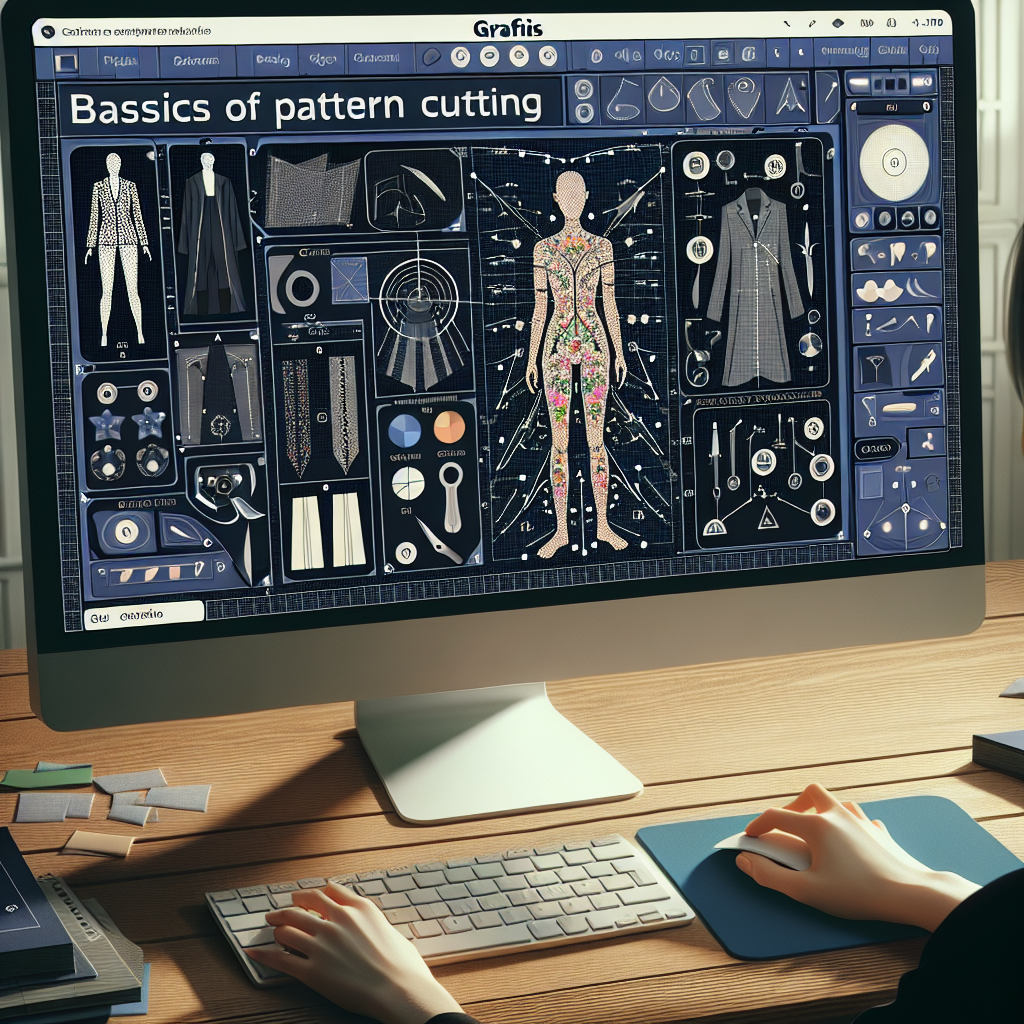
Pattern cutting is an essential skill in the fashion industry, as it involves creating templates that serve as the foundation for garment construction. With the advancement of technology, pattern cutting software has become increasingly popular, and one such software is Grafis. Grafis is a powerful tool that offers a wide range of functions to aid in pattern cutting. In this article, we will explore the basics of pattern cutting using Grafis, focusing on understanding the tools and functions available in the software.
One of the fundamental tools in Grafis is the measurement chart. Before starting any pattern cutting project, it is crucial to have accurate measurements of the body or the mannequin. Grafis allows users to input these measurements into the software, ensuring that the patterns created are tailored to the specific body shape. This feature eliminates the need for manual calculations and provides a more precise and efficient pattern cutting process.
Once the measurements are entered, Grafis offers a variety of functions to create patterns. The most basic function is the line tool, which allows users to draw straight lines. This tool is used to create the basic shape of the pattern, such as the neckline, armhole, and waistline. Additionally, Grafis provides a curve tool, which enables users to draw curved lines, essential for creating patterns for sleeves, collars, and other curved elements.
To ensure accuracy and consistency in pattern cutting, Grafis offers a mirroring function. This function allows users to create symmetrical patterns by mirroring one side of the pattern onto the other. By doing so, any adjustments made to one side of the pattern will automatically be applied to the mirrored side, saving time and effort in the pattern cutting process.
Another useful tool in Grafis is the grading function. Grading involves creating patterns in different sizes, allowing for mass production of garments. Grafis simplifies this process by providing a grading tool that automatically adjusts the pattern according to the desired size. This feature is particularly beneficial for fashion designers and manufacturers who need to produce garments in various sizes.
In addition to these basic tools, Grafis offers advanced functions that enhance the pattern cutting process. For instance, the software allows users to create darts, pleats, and gathers with just a few clicks. These features are essential for adding shape and volume to garments, giving them a more tailored and professional look.
Furthermore, Grafis provides a simulation function that allows users to visualize the final garment before cutting and sewing the fabric. This feature is particularly useful for designers who want to experiment with different design elements and see how they will look on the finished garment. By simulating the garment, designers can make any necessary adjustments to the pattern before proceeding with the actual construction.
In conclusion, Grafis is a powerful software that offers a wide range of tools and functions for pattern cutting. From basic line and curve tools to advanced grading and simulation functions, Grafis simplifies and enhances the pattern cutting process. By utilizing this software, fashion designers and manufacturers can create accurate and consistent patterns, saving time and effort in the garment production process. Whether you are a beginner or an experienced pattern cutter, Grafis is a valuable tool that can take your pattern cutting skills to the next level.
Step-by-Step Guide to Creating Patterns with Grafis
Pattern cutting is an essential skill in the fashion industry, as it involves creating the templates that will be used to construct garments. One popular software used for pattern cutting is Grafis, which offers a range of tools and features to make the process easier and more efficient. In this step-by-step guide, we will walk you through the basics of pattern cutting using Grafis.
The first step in pattern cutting with Grafis is to create a new pattern file. This can be done by selecting the “New” option from the file menu. Once the new file is created, you can start designing your pattern by selecting the appropriate tools from the toolbar. Grafis offers a wide range of tools for creating different types of patterns, such as basic blocks, dart manipulation, and grading.
To create a basic block pattern, start by selecting the “Basic Block” tool from the toolbar. This will open a dialog box where you can input the measurements for your pattern. Grafis allows you to input both standard measurements and custom measurements, making it suitable for both standard and bespoke pattern cutting.
Once you have inputted the measurements, Grafis will generate a basic block pattern based on those measurements. You can then use the various editing tools to modify the pattern as desired. For example, you can add darts, manipulate the shape of the pattern, or add seam allowances.
Grafis also offers a range of tools for grading patterns. Grading is the process of increasing or decreasing the size of a pattern to create different sizes. To grade a pattern in Grafis, select the “Grade” tool from the toolbar. This will open a dialog box where you can input the grading rules. Grafis allows you to grade patterns based on a range of measurements, such as bust, waist, and hip measurements.
Once you have finished designing your pattern, you can save it as a file for future use. Grafis allows you to save patterns in a range of file formats, such as DXF and PDF. You can also print the pattern directly from the software, ensuring accurate and high-quality prints.
In addition to creating new patterns, Grafis also offers a range of tools for modifying existing patterns. For example, you can use the “Edit” tool to modify the shape of a pattern, or the “Move” tool to reposition pattern pieces. Grafis also offers a range of tools for adding details to patterns, such as pockets, pleats, and collars.
Pattern cutting using Grafis is a versatile and efficient process that can greatly streamline the pattern cutting process. Whether you are a professional pattern cutter or a fashion student, Grafis offers a range of tools and features to help you create accurate and high-quality patterns. By following this step-by-step guide, you can start creating your own patterns using Grafis and take your pattern cutting skills to the next level.