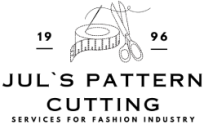Mastering CAD Pattern Cutting: Essential Tips and Tricks
Mastering CAD Pattern Cutting: Essential Tips and Tricks
Pattern cutting is a crucial step in the garment production process. It involves creating templates or patterns that serve as the blueprint for cutting and sewing fabric pieces together. In recent years, computer-aided design (CAD) software has revolutionized the way patterns are created and manipulated. CAD pattern cutting offers numerous advantages over traditional manual methods, such as increased accuracy, efficiency, and flexibility. To help you make the most of this powerful tool, here are some essential tips and tricks for mastering CAD pattern cutting.
First and foremost, it is important to familiarize yourself with the CAD software you are using. Take the time to explore its features and functionalities. Learn how to navigate through the interface, create and modify patterns, and generate accurate measurements. Understanding the software’s capabilities will enable you to work more efficiently and effectively.
When creating patterns in CAD, accuracy is paramount. Ensure that your measurements are precise and consistent. Use a reliable measuring tape and take multiple measurements to minimize errors. Additionally, make sure that your software is set to the correct units of measurement, whether it be inches, centimeters, or any other standard. This will help you avoid discrepancies when transferring patterns to fabric.
CAD pattern cutting allows for easy manipulation and modification of patterns. Take advantage of this flexibility by creating a library of basic pattern blocks that can be reused and modified for different designs. By starting with a well-fitting base pattern, you can save time and effort in the long run. Experiment with different design variations by manipulating the pattern’s shape, size, and proportions. CAD software also allows for easy grading, which is the process of scaling patterns up or down to accommodate different sizes.
To ensure that your patterns are symmetrical, use the mirror function in your CAD software. This feature allows you to create a mirror image of a pattern piece, eliminating the need to manually draft both sides. It is particularly useful for creating symmetrical garments such as jackets or dresses. Remember to check and adjust the mirrored pattern to ensure that it aligns perfectly with the original piece.
Another useful feature in CAD pattern cutting is the ability to add notches and markers. Notches are small triangular markings that indicate matching points on different pattern pieces. They help ensure that fabric pieces are aligned correctly during the sewing process. Markers, on the other hand, are used to indicate important information such as grain lines, seam allowances, and pattern names. Utilizing these features will make it easier for you or others to interpret and assemble your patterns.
When working with complex or intricate designs, it can be helpful to break down the pattern into smaller, more manageable pieces. This is known as pattern splitting. By dividing a large pattern into smaller sections, you can focus on each piece individually, making it easier to manipulate and modify. Once you are satisfied with each section, you can then merge them back together to create the final pattern.
In conclusion, CAD pattern cutting offers numerous advantages for garment production. By familiarizing yourself with the software, ensuring accuracy, and utilizing its features effectively, you can master the art of CAD pattern cutting. Create a library of basic pattern blocks, use the mirror function for symmetry, add notches and markers for clarity, and consider pattern splitting for complex designs. With these essential tips and tricks, you will be well on your way to creating precise and professional patterns using CAD software.
Efficient CAD Pattern Cutting Techniques for Beginners
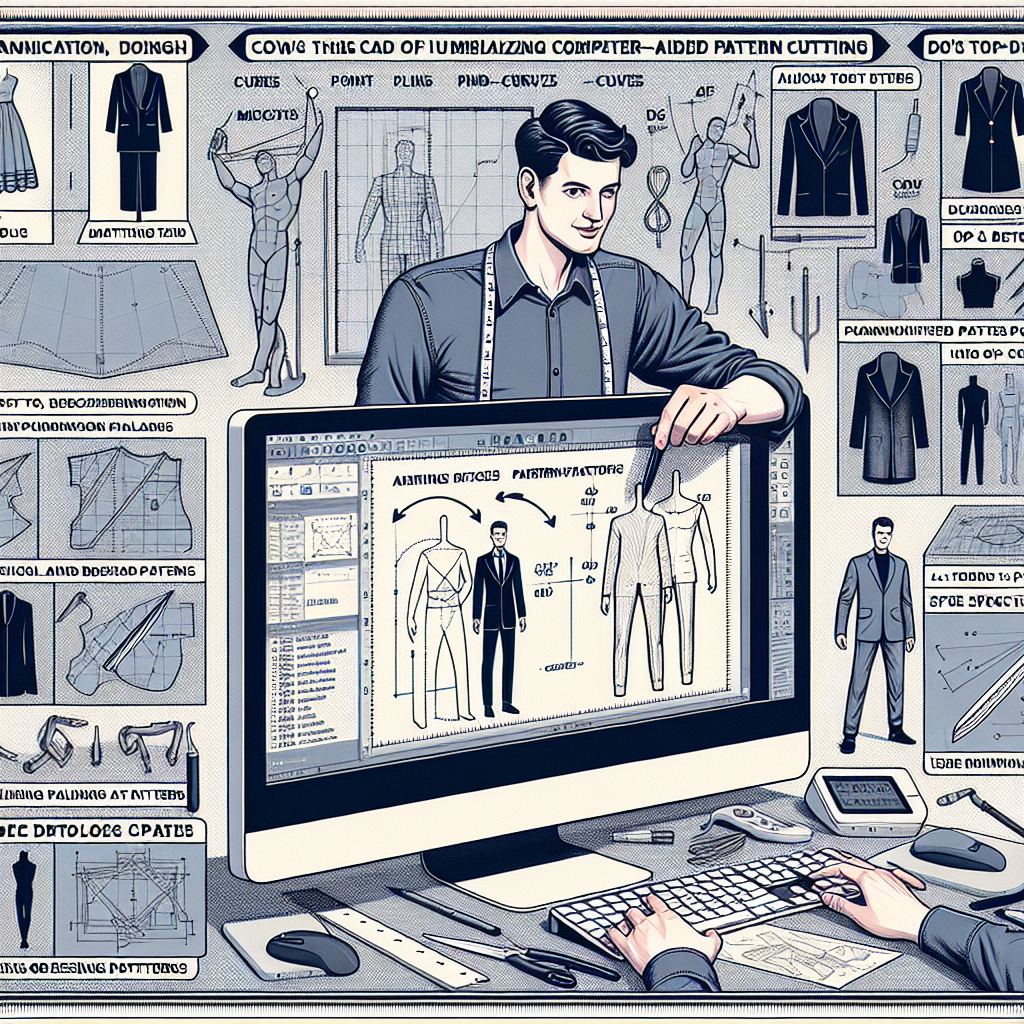
Efficient CAD Pattern Cutting Techniques for Beginners
Pattern cutting is a crucial step in the garment production process. It involves creating templates or patterns that serve as a blueprint for cutting and sewing fabric pieces together. Traditionally, pattern cutting was done manually, but with the advent of computer-aided design (CAD) software, the process has become more efficient and accurate. In this article, we will explore some tips and tricks for beginners to enhance their CAD pattern cutting skills.
First and foremost, it is essential to familiarize yourself with the CAD software you will be using. Take the time to learn the various tools and functions available to you. This will enable you to work more efficiently and make the most of the software’s capabilities. Many CAD software programs offer tutorials or online courses that can help you get started.
Once you are comfortable with the software, it is crucial to have accurate measurements of the body or garment you are working with. CAD pattern cutting relies heavily on precise measurements to ensure a proper fit. Take the time to measure the body or garment accurately, and input these measurements into the software. This will allow you to create patterns that are tailored to the specific measurements, resulting in a better fit.
When creating patterns in CAD, it is essential to pay attention to grain lines. Grain lines indicate the direction of the fabric’s weave and are crucial for ensuring that the garment hangs correctly. In CAD software, you can easily add grain lines to your patterns, ensuring that they are aligned correctly. This attention to detail will result in a more professional-looking garment.
Another tip for efficient CAD pattern cutting is to make use of shortcuts and hotkeys. Most CAD software programs have a range of shortcuts and hotkeys that can help speed up your workflow. Take the time to learn these shortcuts and incorporate them into your pattern cutting process. This will save you time and effort in the long run.
In addition to shortcuts, it is also helpful to create templates or blocks that you can reuse for different patterns. Templates are pre-drawn patterns that can be modified and adjusted to create new designs. By creating and saving templates in your CAD software, you can save time by not having to redraw common elements for each new pattern. This is especially useful for basic shapes such as collars, sleeves, or pockets.
Collaboration is another aspect of CAD pattern cutting that can be enhanced with the right techniques. Many CAD software programs allow for multiple users to work on the same pattern simultaneously. This can be particularly useful when working in a team or when seeking feedback from others. By utilizing the collaboration features of your CAD software, you can streamline the pattern cutting process and ensure that everyone is on the same page.
Lastly, it is crucial to regularly save your work and back it up. CAD pattern cutting can be a time-consuming process, and losing your work due to a computer crash or power outage can be devastating. Make it a habit to save your work frequently and consider using cloud storage or external hard drives to back up your files. This will give you peace of mind and ensure that your hard work is not lost.
In conclusion, CAD pattern cutting offers numerous benefits for beginners in the fashion industry. By familiarizing yourself with the software, taking accurate measurements, paying attention to grain lines, utilizing shortcuts and templates, collaborating with others, and regularly saving your work, you can enhance your efficiency and accuracy in CAD pattern cutting. With practice and dedication, you will soon become proficient in this essential skill.
Advanced Tips and Tricks for Precision in CAD Pattern Cutting
CAD pattern cutting is an essential skill for fashion designers and garment manufacturers. It allows for precise and accurate creation of patterns, which are then used to cut fabric and construct garments. While basic CAD pattern cutting techniques are relatively easy to learn, there are advanced tips and tricks that can help improve precision and efficiency in the process.
One important tip is to always start with accurate measurements. Before creating a pattern in CAD, it is crucial to have precise measurements of the body or the garment that is being created. This can be done using a measuring tape or a 3D body scanner. Accurate measurements ensure that the pattern will fit perfectly and eliminate the need for adjustments later on.
Another tip is to use reference points and guidelines. CAD software allows for the creation of reference points and guidelines that can be used to align and position pattern pieces accurately. These reference points can be based on key body measurements or specific design elements. By using reference points and guidelines, designers can ensure that the pattern pieces are placed correctly and that the proportions are maintained.
When creating complex patterns, it is helpful to break them down into smaller, manageable sections. This can be done by dividing the pattern into different layers or using different colors to distinguish between sections. By working on smaller sections at a time, designers can focus on the details and ensure that each section is accurate before moving on to the next.
Using shortcuts and hotkeys can significantly speed up the CAD pattern cutting process. Most CAD software programs have a range of shortcuts and hotkeys that can be customized to suit individual preferences. By learning and utilizing these shortcuts, designers can navigate through the software quickly and perform common tasks with ease. This not only saves time but also improves efficiency and productivity.
Another advanced technique is to use parametric modeling. Parametric modeling allows designers to create patterns that can be easily modified and adjusted. By defining key parameters such as length, width, and angles, designers can make changes to the pattern without having to start from scratch. This is particularly useful when creating patterns for different sizes or when making design alterations.
To ensure precision in CAD pattern cutting, it is essential to pay attention to detail. This includes checking for overlapping lines, ensuring smooth curves, and verifying that all pattern pieces fit together seamlessly. CAD software often provides tools for checking and correcting these issues, such as automatic line smoothing and pattern grading functions. By using these tools and performing thorough checks, designers can ensure that the final pattern is accurate and ready for production.
In conclusion, advanced tips and tricks in CAD pattern cutting can greatly improve precision and efficiency in the process. Starting with accurate measurements, using reference points and guidelines, breaking down complex patterns, utilizing shortcuts and hotkeys, employing parametric modeling, and paying attention to detail are all techniques that can enhance the quality of CAD pattern cutting. By incorporating these tips and tricks into their workflow, fashion designers and garment manufacturers can create patterns that fit perfectly and are ready for production.